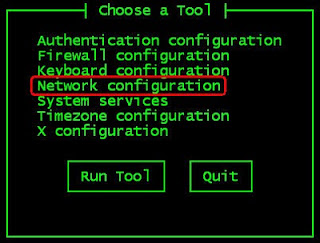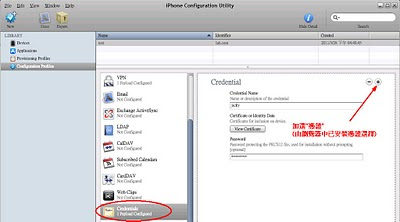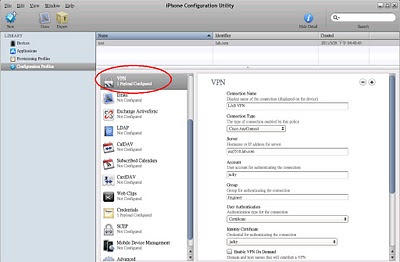重新開機
>> MDS-Bootloader-01.00.17 (May 28 2009 - 23:13:36), Build: 01.00.17
PowerPC
CPU: 8541, Version: 1.1, (SVR:0x807a0011)
Core: E500, Version: 2.0, (PVR:0x80200020)
Clocks: CPU: 999 MHz, CCB: 333 MHz,
DDR: 166 MHz, LBC: 41 MHz
L1: D-cache 32 kB enabled
I-cache 32 kB enabled
INFO: Booting off primary flash.
I2C: ready
DRAM: Total SDRAM memory is 512 MB
20000000
INFO: SDRAM tests PASSED.
DRAM: ECC initialization in progress...Done.
done.
INFO: Board rev = 6 type = 4 index 9032
L2 cache 256KB: enabled
IDE: Bus 0: OK
Device 0: Model: SILICONSYSTEMS INC 256MB Firm: 841-023 Ser#: CB0531XX55920DXX
Type: Hard Disk
Capacity: 248.5 MB = 0.2 GB (508928 x 512)
Booting bootflash:/m9100-s2ek9-kickstart-mz.4.1.3a.bin ...
................. (之後輸入中斷符號 : Ctrl + ] )
Automatic boot of image at addr 0x00000000 ...
Starting kernel...
Entered kgdb_console_init:1960
INIT: version 2.85 booting
Checking all filesystems..^]... done.
/etc/rc.d/rcS.d/S30procps: line 34: log_action_begin_msg: command not found
/etc/rc.d/rcS.d/S30procps: line 36: log_action_end_msg: command not found
Setting the System Clock using the Hardware Clock as reference...System Clock s1
Loading systemStopping NFS servers: mountd nfsd.
.
INIT: Sending processes the KILL signal
Cisco Nexus Operating System (NX-OS) Software
Lesser General Public License (LGPL) Version 2.1. A copy of each
such license is available at
http://www.opensource.org/licenses/gpl-2.0.php and
http://www.opensource.org/licenses/lgpl-2.1.php
switch(boot)#
switch(boot)# conf ter
Enter configuration commands, one per line. End with CNTL/Z.
switch(boot)(config)# admin-password new_password
switch(boot)(config)# exit
switch(boot)# load bootflash:m9100-s2ek9-mz.4.1.3a.bin
Uncompressing system image: bootflash:/m9100-s2ek9-mz.4.1.3a.bin
CCCCCCCCCCCCCCCCCCCCCCCCCCCCCCCCCCCCCCCCCCCCCCCCCCCCCCCCCCCCCCCCCCCCCCCCCCCCCCCCCCCCCCCCCCCCCCCCCCCCC
CCCCCCCCCCCCCCCCCCCCCCCCCCCCCCCCCCCCCCCCCCCCCCCCCCCCCCCCCCCCCCCCCCCCCCCCCCCCCCCCCCCCCCCCCCCCCCCCCCCCC
CCCCCCCCCCCCCCCCCCCCCCCCCCCCC
INIT: Switching to runlevel: 3
INIT: Sending processes the TERM signal
INItch(boot)#
Starting NFS servers: nfsd mountd.
2011 Nov 2 19:05:38 MDS9124-2 %KERN-2-SYSTEM_MSG: Starting kernel... - kernel
2011 Nov 2 19:05:38 MDS9124-2 %KERN-1-SYSTEM_MSG: Entered kgdb_console_init:1960 - kernel
User Access Verification
MDS9124-2 login:
2011 Nov 2 19:06:03 MDS9124-2 %PLATFORM-2-PS_OK: Power supply 2 ok (Serial number PAC122531XX)
2011 Nov 2 19:06:03 MDS9124-2 %PLATFORM-2-PS_FANOK: Fan in Power supply 2 ok
2011 Nov 2 19:06:03 MDS9124-2 %PLATFORM-2-FAN_OK: Fan module ok
User Access Verification
MDS9124-2 login: admin
Password:
Cisco Nexus Operating System (NX-OS) Software
TAC support: http://www.cisco.com/tac
Copyright (c) 2002-2009, Cisco Systems, Inc. All rights reserved.
The copyrights to certain works contained in this software are
owned by other third parties and used and distributed under
license. Certain components of this software are licensed under
the GNU General Public License (GPL) version 2.0 or the GNU
Lesser General Public License (LGPL) Version 2.1. A copy of each
such license is available at
http://www.opensource.org/licenses/gpl-2.0.php and
http://www.opensource.org/licenses/lgpl-2.1.php
MDS9124-2#